
Accounts payable solutions are tools used to manage a company's accounts payable processes. These systems aim to streamline financial operations, helping businesses more efficiently handle daily invoices, bill payments, and supplier management.
- Automated invoice management: uses Optical Character Recognition (OCR) technology to automatically extract and verify invoice data, reducing errors from manual data entry.
- Automated payment processes: handles payments automatically based on contract and purchase order data, streamlining cash flow management.
- Financial data analysis and reporting: provides real-time financial forecasts and reports, helping businesses manage cash flow more strategically and effectively.
- Increased payment efficiency: Automating accounts payable significantly boosts efficiency, saving 70-80% of processing time and ensuring invoices are quickly routed to the appropriate team members.
- Reduced human error: Automated checks and data verification help lower the risk of errors and financial losses caused by manual processing mistakes.
- Lower operational costs: Manual invoice processing is costly, whereas automation can significantly reduce these expenses by minimizing manual data entry and speeding up the payment process.
- Effective tracking of accounts and expenses: Accounts payable automation enhances security through encryption and automatic audit trails, helping prevent fraud, such as duplicate payments and unauthorised supplier transactions.
- How high is your invoice volume and complexity?
Evaluate the volume and complexity of your invoices. For a small number of straightforward invoices, basic software may suffice. For large volumes or varied payment terms, a comprehensive automation solution is needed to reduce errors and enhance efficiency.
- How large is your finance team?
For smaller teams, choose a user-friendly system with low training requirements to quickly boost efficiency. Larger teams may need a more sophisticated system with multi-user access, role management, and permission settings to facilitate collaboration.
- What is your budget?
Consider the initial purchase cost and ongoing expenses like maintenance, upgrades, and training. Ensure the solution fits within your budget, offers good value, and meets business needs. Take into account factors like free trials, maintenance fees, installation costs, and user limits.
- What financial documents does the system need to support?
Identify the types of financial documents required, such as expense reports, payment notifications, and reconciliation statements. If sharing documents with suppliers or customers is necessary, choose a system with strong reporting and export features.
- Does the software support bank reconciliation?
Look for software that automates bank reconciliation by retrieving monthly statements and matching or categorizing them based on custom criteria, reducing manual errors and enhancing reliability.
- Do you need integration with third-party software?
If integrating with other tools (e.g., accounting, ERP, CRM) is needed, choose software with seamless integration capabilities like APIs to improve efficiency and data accuracy.
Accounts payable software for SMEs
| Accounts payable software / payment options suitable for SMEs | |||||
|---|---|---|---|---|---|
| KPay | QuickBooks Online | Xero | FreshBooks | Acumatica | |
| Features/Services | ✅Bill management ✅Scheduled payments ✅Expense tracking ✅Automated reports ✅ Bank reconciliation ✅Multi-currency support ✅ User management | ✅Invoice management ✅Expense tracking ✅Automated reports ✅Bank Connectivity ✅Multi-currency support ✅ User management | ✅Invoice management ✅Bank reconciliation ✅Expense tracking ✅Automated reports ✅Payroll management | ✅Invoice management ✅Expense tracking ✅Automated reports | ✅Accounting management ✅CRM management ✅Inventory and Order management ✅Manufacturing management |
| Trial version | / | 30 day free trial | 30 day free trial | 30 day free trial | / |
| Price | HKD 100 (Monthly average) | HKD 152 - HKD 590 | HKD 258 - HKD 452 | HKD 75 - HKD 233 | Contact for pricing |
KPay offers a one-stop solution for businesses of all sizes to manage payments and collections. Fast Payment Account provides a comprehensive digital bill management service, helping businesses quickly and easily record payments, centrally manage invoices, set up scheduled payment arrangements, and automatically update expense reports. This enhances efficiency in financial and invoice management while significantly reducing management costs. Ideal for businesses that require accounts payable management and seek diverse payment and collection solutions.
Fast Payment Account's bill management features
- Smart invoice scanning and import technology
- Centralised bank accounts management
- Create payment instructions for invoices
- Supports multi-currency payments
- Preset payment dates and instructions
- Multi-user levels and permission management
- Automated expense reports and transaction records
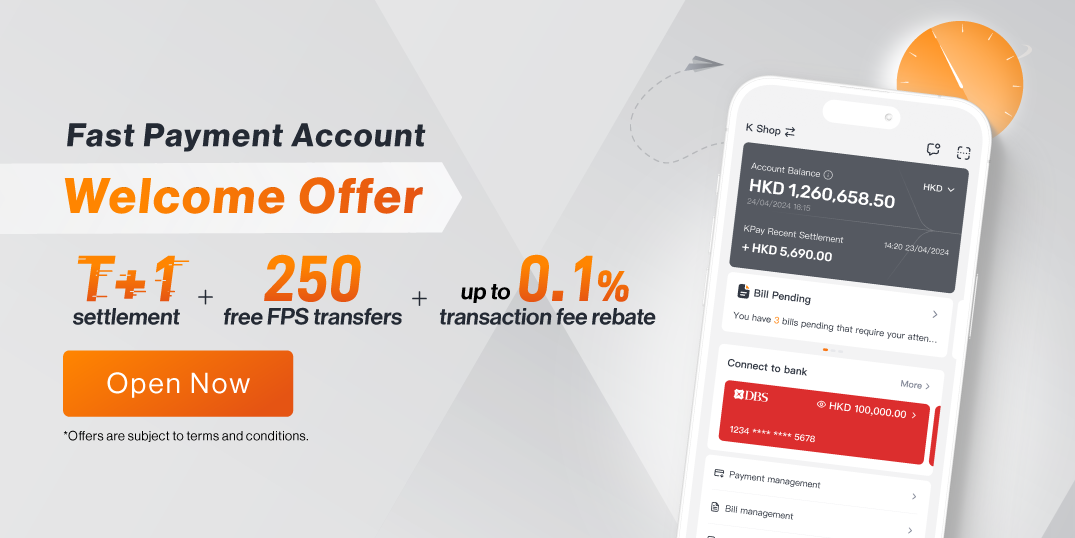
Pricing and plans
1st Year package fee: HKD 1,200(Monthly avg: HKD 100)
Does KPay support integration with other systems?
KPay offers over 100+ digital transformation tools and systems, providing suitable operational systems for businesses, such as accounting and auditing systems, membership management systems, and more.
Advantages of KPay's bill management features
- End to end payment management: Meets the operational needs of businesses comprehensively, reducing the complexity of using multiple systems.
- User-friendly: Easy for staff to learn, improving operational efficiency.
- Supports multi-user and hierarchical approval settings: Flexibly set up bill management functions according to the size of your business, ensuring alignment with daily business processes.
QuickBooks Online is a cloud-based accounting software developed by Intuit, designed specifically for small and medium-sized businesses. It offers a comprehensive suite of financial management tools to help businesses track income and expenses, generate reports, manage invoices, and handle payments. Since its initial launch in 1992, QuickBooks has become one of the most popular accounting solutions worldwide, especially in the U.S. market.
Key Features of QuickBooks Online
- Invoice management: Create and send professional invoices, with automatic payment tracking.
- Expense tracking: Record and categorize expenses, with the ability to save receipts by taking photos.
- Report generation: Offers a variety of financial reports, such as profit and loss statements and cash flow statements, for financial analysis.
- Bank connections: Automatically downloads and categorizes transactions, reducing the need for manual data entry.
- Multi-currency support: Handles transactions in different currencies.
- User management: Allows multiple users to access the system, with customizable access permissions.
QuickBooks Online Pricing and Plans
- Free Trial: 30-day free trial.
- Simple Start (1 user): HKD 152/month (HKD 76 for the first 3 months).
- Essentials (3 users): HKD 225/month (HKD 112.5 for the first 3 months).
- Plus (5 users): HKD 308/month (HKD 154 for the first 3 months).
- Advanced (25 users): HKD 590/month (HKD 295 for the first 3 months).
Does QuickBooks Online support integration with other systems?
QuickBooks Online supports integration with various applications and systems, such as:
- Payment platforms: Like PayPal, Square, for processing electronic payments.
- E-commerce platforms: Like Shopify, Amazon, for automatic sales data synchronization.
- Other accounting software and ERP systems: Like Xero, Zoho, for data transfer and management.
Advantages of QuickBooks Online
- User-friendly: The intuitive interface makes it easy for non-accounting professionals to use.
- Powerful features Integration: Provides comprehensive accounting functionalities and robust reporting tools to meet the needs of most small and medium-sized businesses.
Disadvantages of QuickBooks Online
- Pricing issues: The subscription cost may be high for very small or startup businesses.
- Customer support Issues: Some users report long response times during peak periods.
Xero is a cloud-based accounting software designed for small and medium-sized businesses. It offers a user-friendly interface that helps automate accounting and bookkeeping tasks, providing real-time updates on financial status. Since its founding in 2006, Xero has grown to over 4.2 million subscribers worldwide and is a leader in cloud accounting in regions such as New Zealand, Australia, and the United Kingdom.
Key Features of Xero
- Invoice management: Create and send professional electronic invoices, with automatic payment tracking.
- Bank reconciliation: Automatically import bank transactions to simplify the reconciliation process.
- Expense tracking: Digitize receipts by capturing photos for easy expense management.
- Automated reports: Provides a variety of real-time reports, including profit and loss statements and cash flow reports.
- Payroll management: Streamlines the employee payroll process.
Xero Pricing and Plans
- Free Trial: 30-day free trial.
- Starter Plan: HKD 225/month (HKD 22.54 for the first 3 months).
- Standard Plan: HKD 358/month (HKD 35.75 for the first 3 months).
- Premium Plan: HKD 482/month (HKD 48 for the first 3 months).
Does Xero Support Integration with Other Systems?
Xero supports integration with various third-party applications, such as:
- Payment Platforms: Like Stripe and PayPal.
- E-commerce Platforms: Like Shopify.
- Business Management Platforms: Like HubSpot and Salesforce.
Advantages of Xero
- User-Friendly: Its intuitive interface makes it easy for non-accounting professionals to use.
- Powerful Integrations: Supports integration with numerous third-party apps to improve business efficiency.
Disadvantages of Xero
- Limited Advanced Features: May not provide comprehensive functionality for large companies requiring complex accounting features.
- Customer Support Issues: Some users report long response times during peak periods.
FreshBooks is a cloud-based accounting software designed for small businesses and freelancers. Since its launch in 2003, FreshBooks has focused on simplifying financial management, helping users efficiently handle tasks like invoicing, expense tracking, and time management. The platform is known for its user-friendly interface and comprehensive features, making it especially suitable for service-based businesses, such as consultants, creative agencies, and freelancers.
Key features of FreshBooks
- Invoice Management: Create and send professional electronic invoices, with support for recurring invoices and automated payment reminders.
- Expense Tracking: Easily record and categorize business expenses, with the option to digitize receipts by taking photos.
- Time Tracking: Allows users to log time spent on various projects, which is helpful for businesses that bill by the hour.
- Report Generation: Offers real-time financial reports and analysis tools to help businesses monitor their financial health.
FreshBooks pricing and plans
- Free Trial: 30-day free trial.
- Lite Plan: HKD 74/month (50% off for the first 6 months).
- Plus Plan: HKD 128/month (50% off for the first 6 months).
- Premium Plan: HKD 233/month (50% off for the first 6 months).
- Select Plan: Custom pricing tailored to specific needs.
Does FreshBooks support integration with other systems?
FreshBooks supports integration with multiple third-party applications, such as:
- Payment Platforms: PayPal, Stripe.
- E-commerce Platforms: Shopify.
- Business Management Platforms: Zapier, Salesforce.
Advantages of FreshBooks
- Easy to Use: The simple and understandable design enables non-accounting professionals to get started quickly.
- Comprehensive Feature Set: Covers various functions, from invoicing to report generation, meeting the needs of small businesses.
Disadvantages of FreshBooks
- Limit on Billable Clients: The Lite plan supports only 5 billable clients, which may not be sufficient for businesses with higher demands.
- Limited Advanced Features: May not offer the complex accounting capabilities required by larger companies.
Acumatica is a modern cloud-based ERP software designed for accounting, accounts payable, and cross-functional workflow management, facilitating collaboration across departments. It is known for high customer satisfaction and a user-friendly interface. Acumatica's pricing model is unique, allowing unlimited users while charging based on the features and functionalities utilized.
Key features of Acumatica
- Financial management: Covers accounting, budgeting, and financial reporting.
- Project accounting: Budget tracking and cost management for project-based businesses.
- Customer relationship management (CRM): Integrated management of sales, marketing, and customer service.
- Inventory and order management: Real-time tracking of inventory, purchasing, and order fulfillment.
- Manufacturing management: Includes production planning, scheduling, and monitoring.
Acumatica Pricing and Plans
Pricing details need to be obtained by contacting Acumatica directly.
Does Acumatica support integration with other systems?
Acumatica supports integration with various third-party applications, such as:
- E-commerce platforms: Shopify, BigCommerce.
- CRM systems: Salesforce.
- Other business tools: Microsoft Office.
Advantages of Acumatica
- User-friendly interface: Acumatica is known for its intuitive interface, making it easy to use and quick to adopt.
- Comprehensive feature integration: Offers an all-in-one solution covering everything from finance to supply chain, reducing the need for multiple systems.
Disadvantages of Acumatica
- Lack of Pricing Transparency: Pricing details are not publicly available, which could be challenging for small businesses with budget constraints.
- Long Implementation Time: While feature-rich, the initial setup may require a longer time for configuration and training.
What types of businesses is Acumatica suitable for?
Acumatica is especially suitable for small and medium-sized businesses but can also support large enterprises due to:
- Flexibility: Its modular design allows businesses to choose the right features based on their needs.
- Scalability: Modules can be added as the business grows, adapting to changing business requirements easily.
| Accounts payable software for medium and large businesses | ||||||
| KPay | Tipalti | Sage Intacct | NetSuite | Lightyear | Stampli | |
| Features/Services | ✅ Bank connections ✅ Multi-currency Support ✅ User permissions ✅ Multi-level approval ✅ Scheduled payments ✅ Invoice management ✅ Expense tracking ✅ Automated reports | ✅ Automated payment ✅ Supplier management ✅ Compliance management ✅ Financial control | ✅ Financial control ✅ Automated reports ✅ Multi-currency Support ✅ Workflow automation ✅ Extendable modules | ✅ Financial control ✅ CRM management | ✅ Automated bookkeeping ✅ Automated reports ✅ Multi-entity support | ✅ Automated invoicing ✅ Centralised collaboration ✅ AI assistant ✅ Supplier management ✅ Multi-entity support |
| Trial version | / | / | / | / | / | / |
| Price | HKD 100 (Avg monthly) | From HKD 769 / month | Contact for Info | Contact for Info | Contact for Info | Contact for Info |
Tipalti is a fintech company headquartered in Foster City, California, specializing in accounts payable, global payment automation, and financial management solutions. The platform is designed to help medium and large businesses efficiently manage their payment processes, particularly those making payments to numerous vendors or contractors. Tipalti provides a comprehensive platform that supports multiple payment methods and currencies, ensuring compliance and risk management.
Key features of Tipalti
- Automated invoice processing: Uses Optical Character Recognition (OCR) technology to automatically capture and process invoice data.
- Global payments: Supports payments to 196 countries in 120 currencies, using various methods like ACH transfers, PayPal, checks, and more.
- Vendor management: Offers a self-service portal for vendors to easily onboard and manage their information.
- Compliance management: Built-in tax compliance engine ensures adherence to IRS and VAT requirements.
- Financial control: Provides enterprise-level financial control and risk management features, including fraud detection and audit trails.
Does Tipalti support integration with other systems?
Tipalti integrates with various accounting and ERP systems, such as QuickBooks. These integrations allow users to seamlessly connect payment processes with their existing financial systems for increased efficiency and accuracy.
Tipalti pricing and plans
- Starter Plan: HKD 769/month
- Premium Plan: Custom pricing
- Elite Plan: Custom pricing
Advantages of Tipalti
- Comprehensive functionality: Offers an end-to-end solution covering everything from vendor management to global payments, significantly reducing manual work and improving efficiency.
- Strong compliance: Features robust compliance and risk management tools to minimize financial risk.
Disadvantages of Tipalti
- Higher cost: The customised pricing model may be burdensome for small businesses, especially those with lower transaction volumes.
- Learning curve: Due to its rich feature set, new users may need some time to get familiar with the system.
Sage Intacct is a cloud-based financial management and accounting software designed for small, medium, and large enterprises. It provides a comprehensive accounting solution aimed at improving operational efficiency, enabling real-time financial reporting, and optimizing business processes. Recognized by the American Institute of Certified Public Accountants (AICPA) as the preferred financial management software, Sage Intacct caters to various industries, including nonprofit organizations and professional services.
Key features of Sage Intacct
- Core financial management: Includes general ledger, accounts receivable, accounts payable, cash management, and order management.
- Real-time reporting and dashboards: Offers customizable real-time reports for quick access to financial data.
- Multi-currency and multi-entity support: Manages transactions across different countries and currencies.
- Automated workflows: Streamlines accounting processes to reduce manual tasks.
- Extendable modules: Supports additional modules like project accounting, fixed asset management, and revenue recognition to meet specific requirements.
Sage intacct pricing and plans
Pricing details need to be obtained by contacting Sage Intacct directly.
Does Sage Intacct Support Integration with Other Systems?
Sage Intacct provides API capabilities and supports integration with various third-party applications, such as:
- Customer relationship management (CRM) Systems: Salesforce.
- Payroll systems: ADP, Paychex.
- Data analytics tools: JasperSoft.
Advantages of Sage Intacct
- Real-time data analysis: Delivers immediate insights through real-time reporting and dashboards for faster decision-making.
- High customer satisfaction: Boasts a customer renewal rate of 95%.
- Flexibility and scalability: Allows for the addition of modules to accommodate industry-specific requirements.
Disadvantages of Sage Intacct
- Higher cost: May be expensive for small businesses compared to entry-level solutions.
- Long implementation time: Although quick-start packages are available, full implementation may take several months, which could be challenging for companies needing an immediate solution.
NetSuite is a cloud-based Enterprise Resource Planning (ERP) software designed to help businesses integrate and streamline various operational functions. As a product of Oracle, NetSuite provides a comprehensive business management platform that supports over 40,000 companies in managing core processes such as finance, customer relationship management (CRM), e-commerce, inventory, and human resources.
Key features of NetSuite
- Financial management: Includes general ledger, accounts receivable, accounts payable, and financial reporting.
- Customer relationship management (CRM): Assists in managing customer data, sales opportunities, and marketing activities.
- E-commerce: Supports online store management and real-time inventory tracking.
- Inventory management: Optimizes inventory levels to enhance order fulfillment efficiency.
- Human resources management: Manages employee records, payroll, and benefits administration.
NetSuite pricing and plans
Pricing details need to be obtained by contacting NetSuite directly.
Does NetSuite support integration with other systems?
NetSuite supports integration with various third-party applications, such as:
- Customer Relationship Management (CRM) Systems: Salesforce.
- E-commerce Platforms: Shopify.
- Data Analytics Tools: Tableau.
Advantages of NetSuite
- Comprehensive solution: Provides an all-in-one platform that covers everything from finance to supply chain, minimizing the need for multiple systems.
- Real-time data access: Offers real-time updates to enable quicker decision-making.
Disadvantages of NetSuite
- High implementation costs: Implementation and maintenance costs may be significant for smaller businesses.
- Steep learning curve: Due to the extensive features, new users may require time to get accustomed to the system.
Lightyear is a cloud-based procurement and accounts payable automation platform designed to help businesses save up to 80% of their time. The system focuses on automating data entry and streamlining traditional procurement and accounts payable processes, providing real-time data extraction and reporting capabilities.
Key features of Lightyear
- Procurement management: Create and manage purchase orders with automated three-way matching (PO, GRN, and invoice).
- Data extraction: Automatically extracts line-item data from supplier invoices, credit notes, and statements.
- Automated bookkeeping: Set up rules for bookkeeping automation to simplify account processing.
- Automated report: Offers real-time reporting and analytics tools to help businesses monitor expenses.
- Multi-Level approval process: Supports up to five levels of approval for invoices and purchase orders.
Lightyear pricing and plans
Pricing details need to be obtained by contacting Lightyear directly.
Does Lightyear support integration with other systems?
Lightyear supports integration with various accounting, ERP, and inventory management systems, such as:
- Accounting Systems: Xero, QuickBooks.
Advantages of Lightyear
- High efficiency: Enables rapid invoice processing and approval through automation, significantly reducing manual tasks.
- Real-time data extraction: Quickly extracts and processes data from supplier invoices, enhancing accuracy.
Disadvantages of Lightyear
- Learning curve: Some users may require time to become familiar with the system.
- Cost: The monthly subscription fee may be high for small businesses.
Stampli is a cloud-based platform focused on automating accounts payable (AP) processes to enhance financial efficiency. Utilizing artificial intelligence, Stampli helps streamline invoice processing, expense management, and vendor interactions, while providing complete visibility and control. It is designed to integrate seamlessly with existing ERP systems without requiring restructuring, making AP process improvements quick and efficient.
Key features of Stampli
- Automated invoice processing: Automates invoice capture, coding, and routing, minimizing manual tasks.
- Centralized collaboration: Consolidates all invoice-related communication and documents in one platform for easy management.
- AI assistant: An AI assistant named Billy the Bot™ automates tasks like coding and routing to streamline workflows.
- Vendor management: Simplifies vendor onboarding and information management.
- Multi-entity support: Allows for invoice processing and payments across departments or companies.
Stampli pricing and plans
Pricing details need to be obtained by contacting Stampli directly.
Does Stampli support integration with other systems?
Stampli integrates with over 70 ERP systems, such as:
- ERP Systems: Sage, Oracle, Microsoft, QuickBooks, SAP, Acumatica.
Advantages of Stampli
- No ERP restructuring required: Integrates with existing ERP systems without needing changes to AP processes, allowing for faster deployment.
- Efficient AI assistant: Billy the Bot™ automates various manual tasks, improving overall efficiency.
Disadvantages of Stampli
- Lack of pricing transparency: Pricing details are not publicly available, which may pose a challenge for smaller businesses with budget constraints.
- Steep learning curve: Despite a user-friendly design, some users may still need time to get familiar with the system.
| Accounts payable software for large enterprises | |||
|---|---|---|---|
| SAP | Oracle EPM Cloud | Epicor | |
| Features/ Services | ✅ Financial management ✅ Supply chain management ✅ Human resources management ✅ Sales and distribution ✅ Real-time data analysis | ✅ Planning and budgeting ✅ Financial consolidation ✅ Reporting and analytics ✅ Risk management ✅ Data management | ✅ Financial management ✅ Supply chain management ✅ Production management ✅ Business Intelligence(BI) |
| Trial version | / | Partial features available | / |
| Price | Contact for Info | Contact for Info | Contact for Info |
SAP is a leading Enterprise Resource Planning (ERP) software that helps companies manage their business operations and customer relationships. It provides a centralized database and application platform, enabling the coordination and integration of different departments within an organization, thereby improving efficiency and transparency. Since its founding in 1972, SAP has grown to become one of the largest enterprise software providers in the world.
Key features of SAP
- Financial Management: Includes accounts receivable, accounts payable, financial reporting, and more.
- Supply Chain Management: Covers procurement, logistics, and inventory management for end-to-end supply chain visibility.
- Human Resources Management: Supports employee records, payroll, and recruitment processes.
- Sales and Distribution: Automates sales processes, including order processing and invoice management.
- Real-Time Data Analysis: Utilizes technologies like SAP HANA to provide instant reporting and predictive analytics.
SAP pricing and plans
- Pricing details need to be obtained by contacting SAP directly.
Does SAP support integration with other systems?
SAP supports integration with various third-party applications, such as:
- Customer Relationship Management (CRM): Salesforce.
- E-commerce Platforms: Shopify.
- Operational Management Systems: Microsoft Office, Google Workspace.
Advantages of SAP
- Comprehensive solution: Provides an all-in-one platform covering everything from finance to supply chain, reducing the need for multiple systems.
- Real-time data access: Offers real-time updates to enable quick decision-making.
Disadvantages of SAP
- High implementation costs: Implementation and maintenance can be expensive, particularly for small businesses.
- Steep learning curve: Due to its extensive features, new users may require time to get accustomed to the system.
Oracle EPM Cloud is a cloud-based solution designed to help businesses with planning, budgeting, forecasting, and financial consolidation. The platform offers a comprehensive set of tools that enhance financial transparency and business insights, enabling companies to quickly respond to market changes and compliance requirements.
Key features of Oracle EPM Cloud
- Planning and budgeting: Offers flexible budgeting and forecasting tools, supporting modeling for various business scenarios.
- Financial consolidation: Automates the financial close process to ensure accuracy and compliance.
- Reporting and analytics: Provides real-time reporting capabilities for in-depth business performance insights.
- Risk management: Features built-in governance, risk, and compliance frameworks to ensure data security.
- Data Management: Supports centralised data management to improve data integrity across the organization.
Oracle EPM Cloud pricing and plans
Some features support free trials, and a full 30-day trial is available for HKD 2,331.
Does Oracle EPM Cloud support integration with other systems?
Oracle EPM Cloud integrates with various third-party applications, such as:
- ERP systems: Oracle ERP Cloud.
- Data analytics tools: Tableau.
Advantages of Oracle EPM Cloud
- Comprehensive solution: Provides an all-in-one platform from planning to reporting, reducing the need for multiple systems.
- Real-time data access: Offers up-to-date information for quicker decision-making.
Disadvantages of Oracle EPM Cloud
- High implementation costs: Implementation and maintenance can be expensive, especially for smaller businesses.
- Steep learning curve: Due to its extensive features, new users may need time to become familiar with the system.
Epicor is a global software company specializing in Enterprise Resource Planning (ERP) solutions, primarily serving medium-sized businesses. Its latest product, Epicor Kinetic, is a cloud-based platform designed to provide flexibility and scalability, helping businesses stay competitive in a constantly changing market. Epicor's solutions cover industries such as manufacturing, distribution, and retail, and are known for their industry-specific features.
Key features of Epicor
- Financial management: Includes accounting, reporting, and financial analysis.
- Supply chain management: Covers procurement, inventory, and logistics management.
- Production management: Supports production planning, scheduling, and monitoring.
- Customer relationship management (CRM): Helps businesses manage customer data and sales opportunities.
- Business Intelligence (BI): Provides data analysis and reporting tools to support decision-making.
Epicor pricing and plans
Pricing details need to be obtained by contacting Epicor directly.
Does Epicor support integration with other systems?
Epicor supports integration with various third-party applications, such as:
- ERP Systems: Oracle, SAP.
- E-commerce Platforms: Shopify.
- Business Tools: Microsoft Office.
Advantages of Epicor
- Comprehensive solution: Offers an all-in-one platform from finance to supply chain, reducing the need for multiple systems.
- Industry-specific features: Designed with features that cater to the needs of specific industries, making its solutions more targeted and effective.
Disadvantages of Epicor
- High implementation costs: Implementation and maintenance can be expensive, especially for smaller businesses.
- Steep learning curve: Due to its extensive features, new users may require time to get accustomed to the system.
Click 'Started now' below to connect with us and learn more!

