Serving over 72,000 merchants
effortless payments for every scenario.
Integrated solutions:
streamline and simplify with KPay
Compatible with 70+ POS and membership systems
Effortlessly reconcile POS records with KPay—just upload your data, and we handle the rest.
Focus on service, not paperwork - save time through automation.
Flexible cash flow in your control
T+0 settlement
Instant withdrawals with no frequency limits or fixed times.
T+1 settlement
Accelerate your payout a day earlier.
T+2 settlement
Standard settlement time*.
*Settlement time may vary depending on industry and business nature. KPay reserves the right of final interpretation and decision.
Automate business growth with KPay App
Instant insights for smarter decisions
Real-time transaction insights across all stores, online and offline—instantly review trends for a clear view of your business, enabling quick, informed decisions without delay.
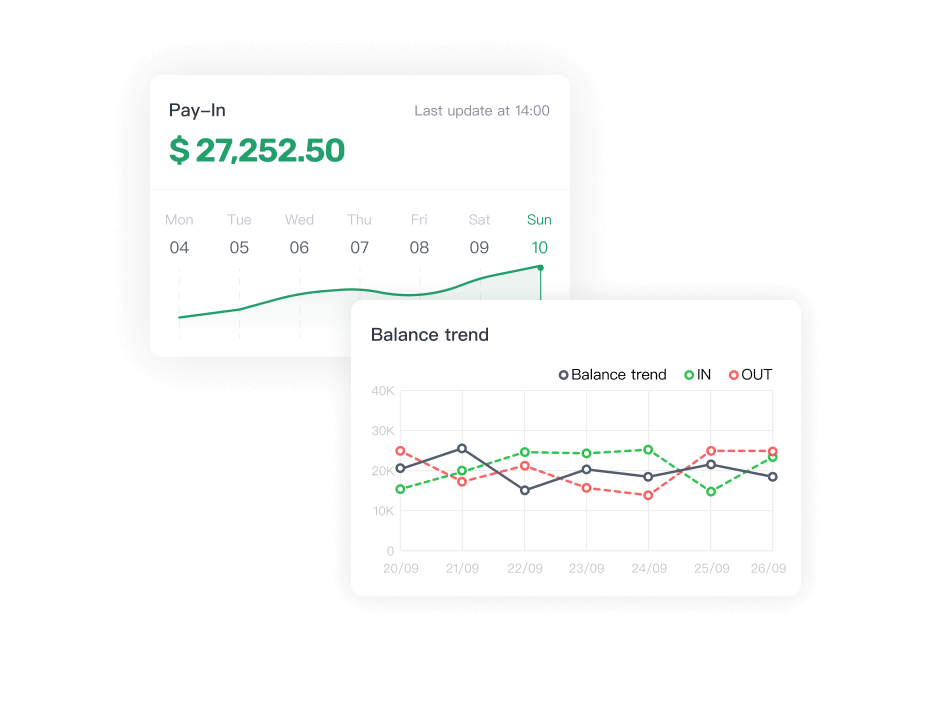
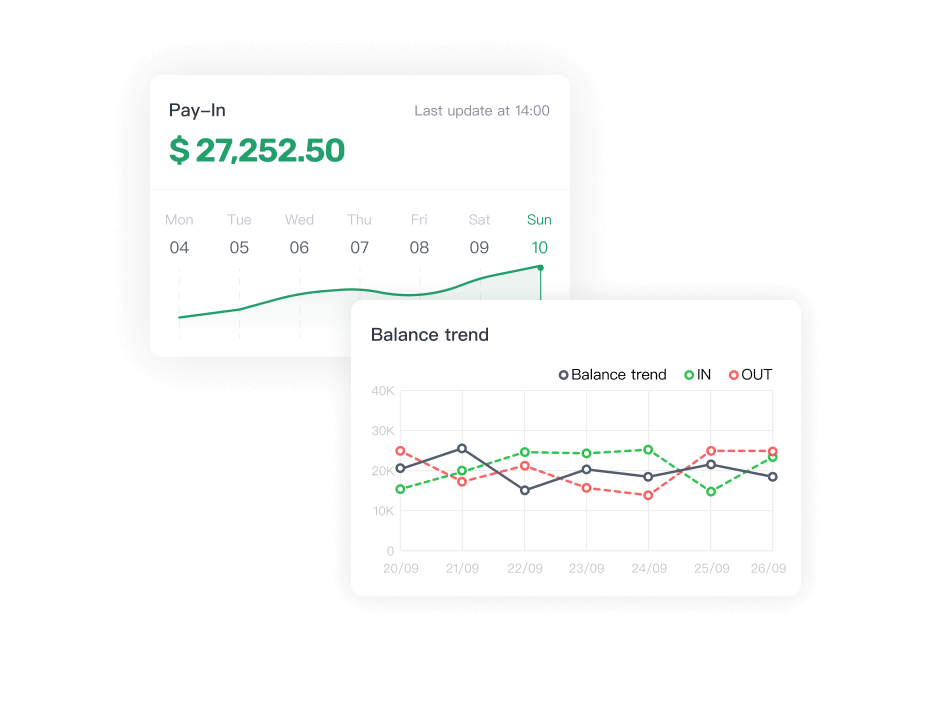
Powerful report generation
Downloadable full settlement reports at the tip of your fingers.
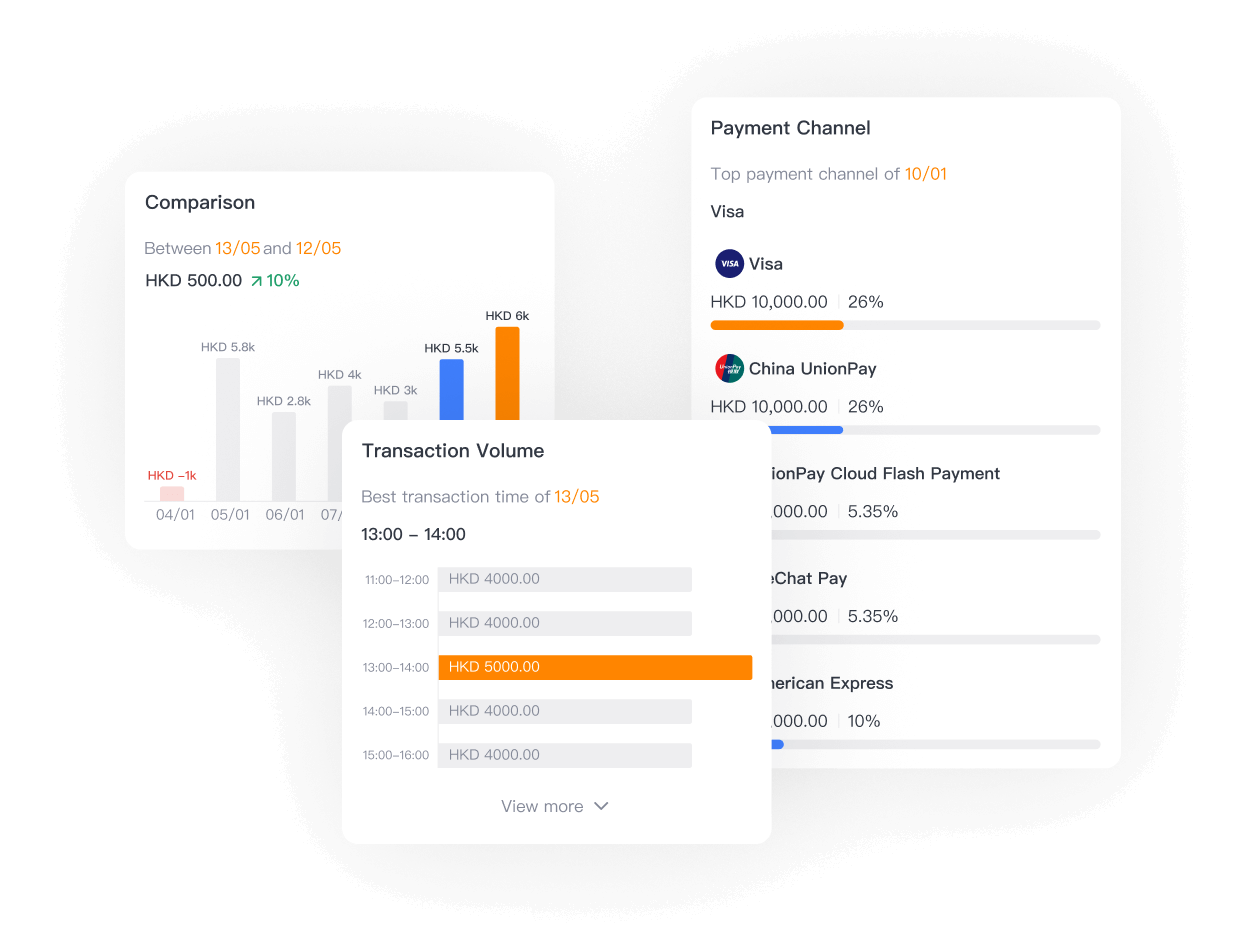
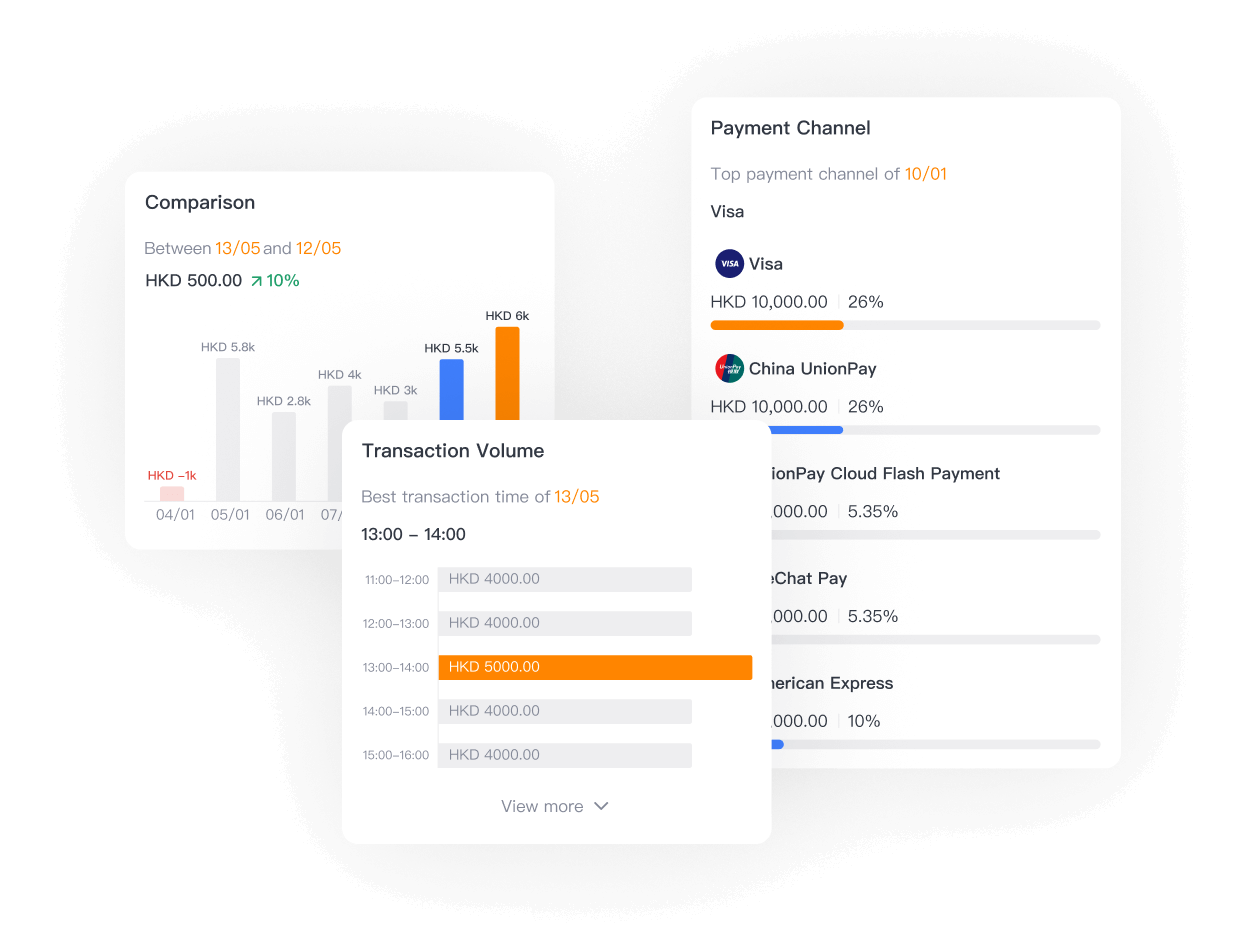
Smooth user experience
With a clean interface and intuitive design, our app allows you to think less and do more. It offers everything you need, exactly the way you expect it.
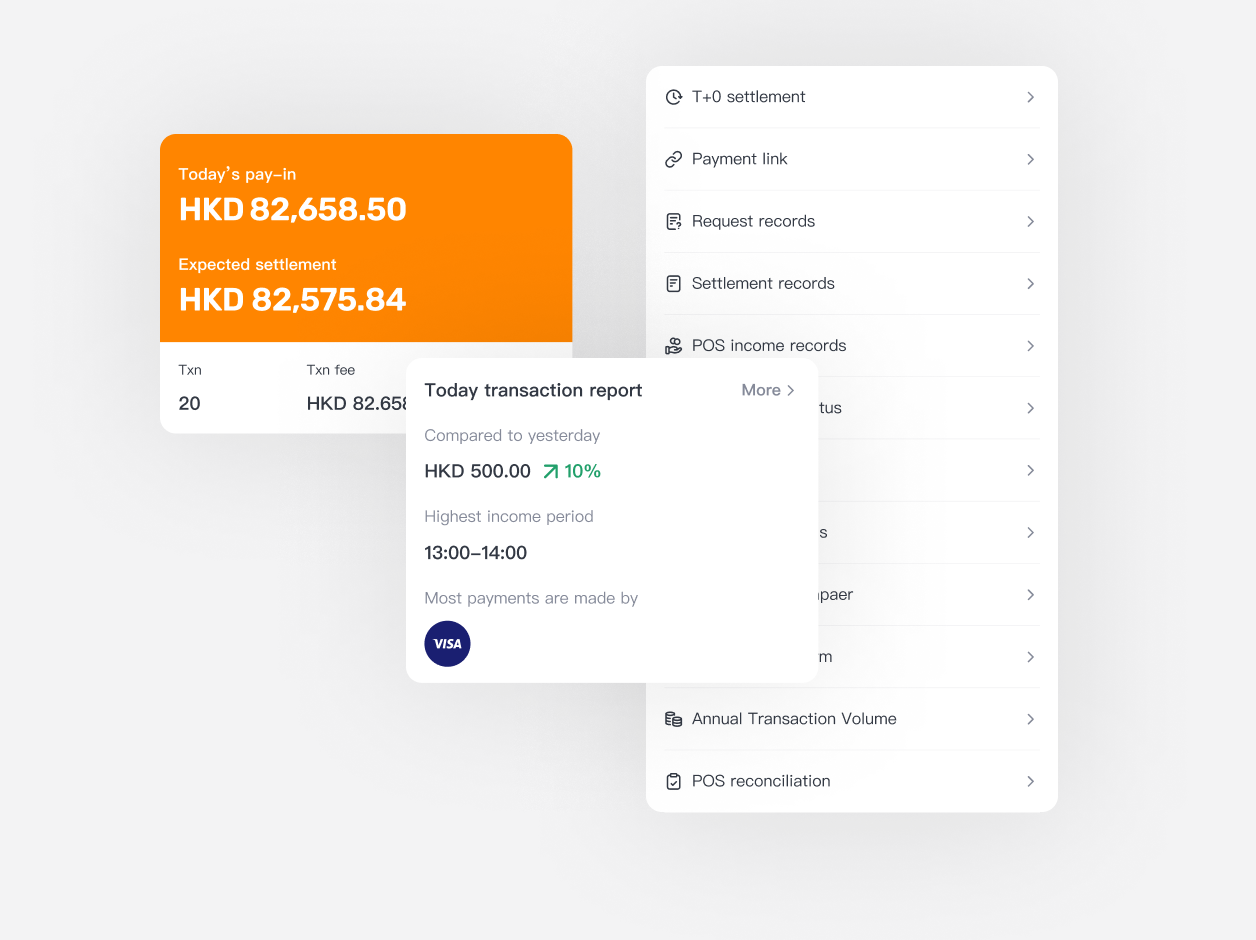
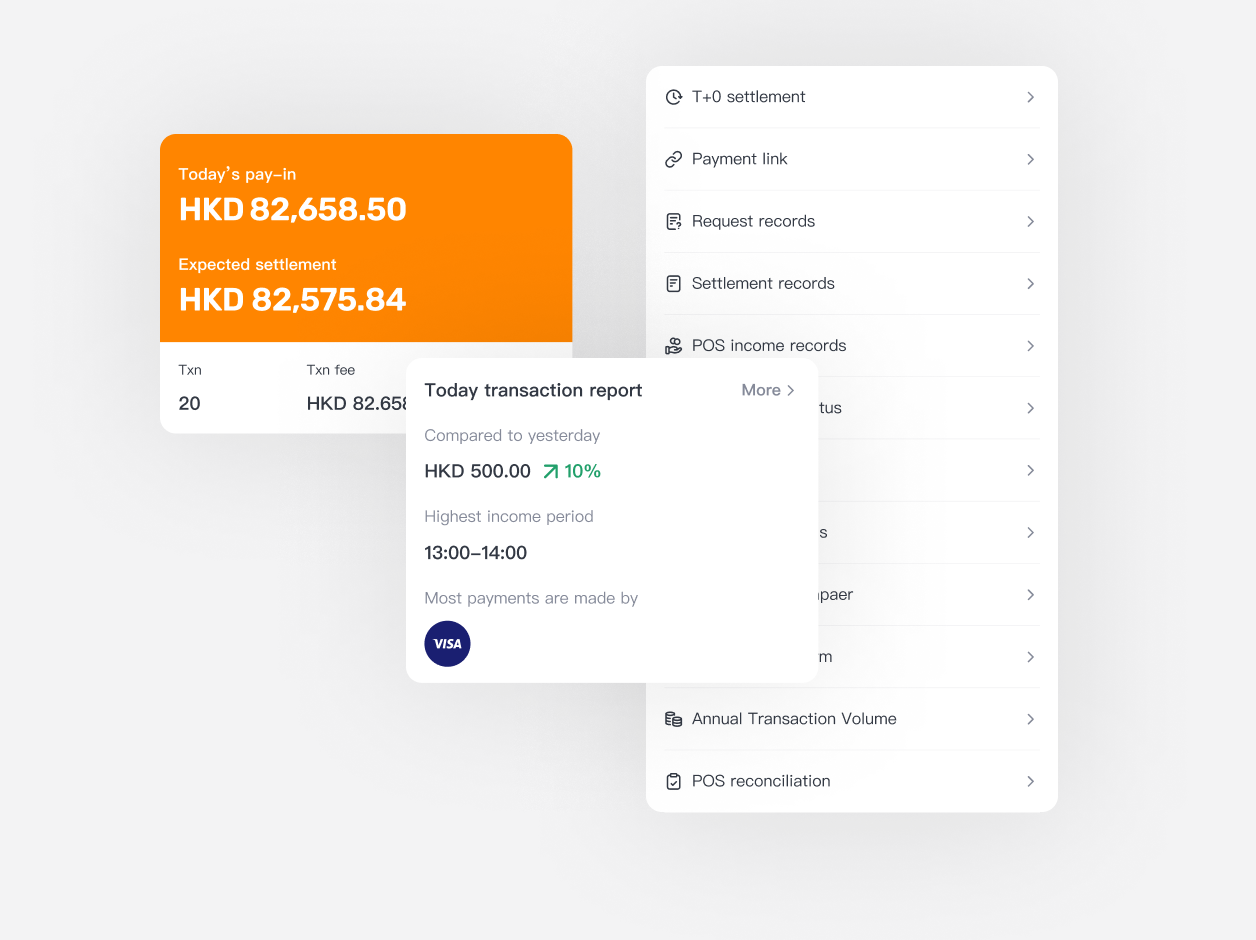
End-to-end financial management
Streamlining your pay-in is only the first part. KPay App offers comprehensive pay-out capability, so that you can manage both your settlement and expenses on our app.
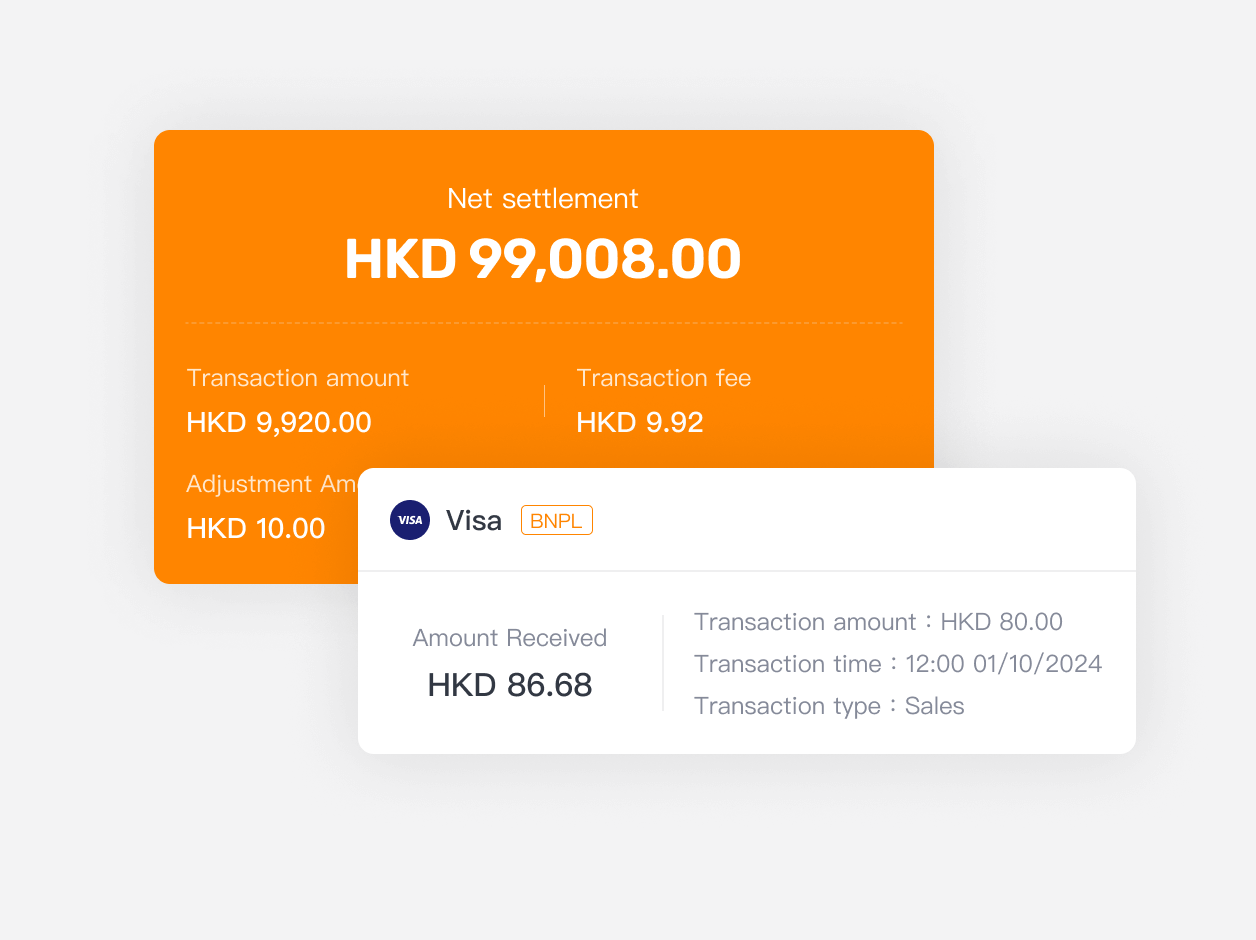
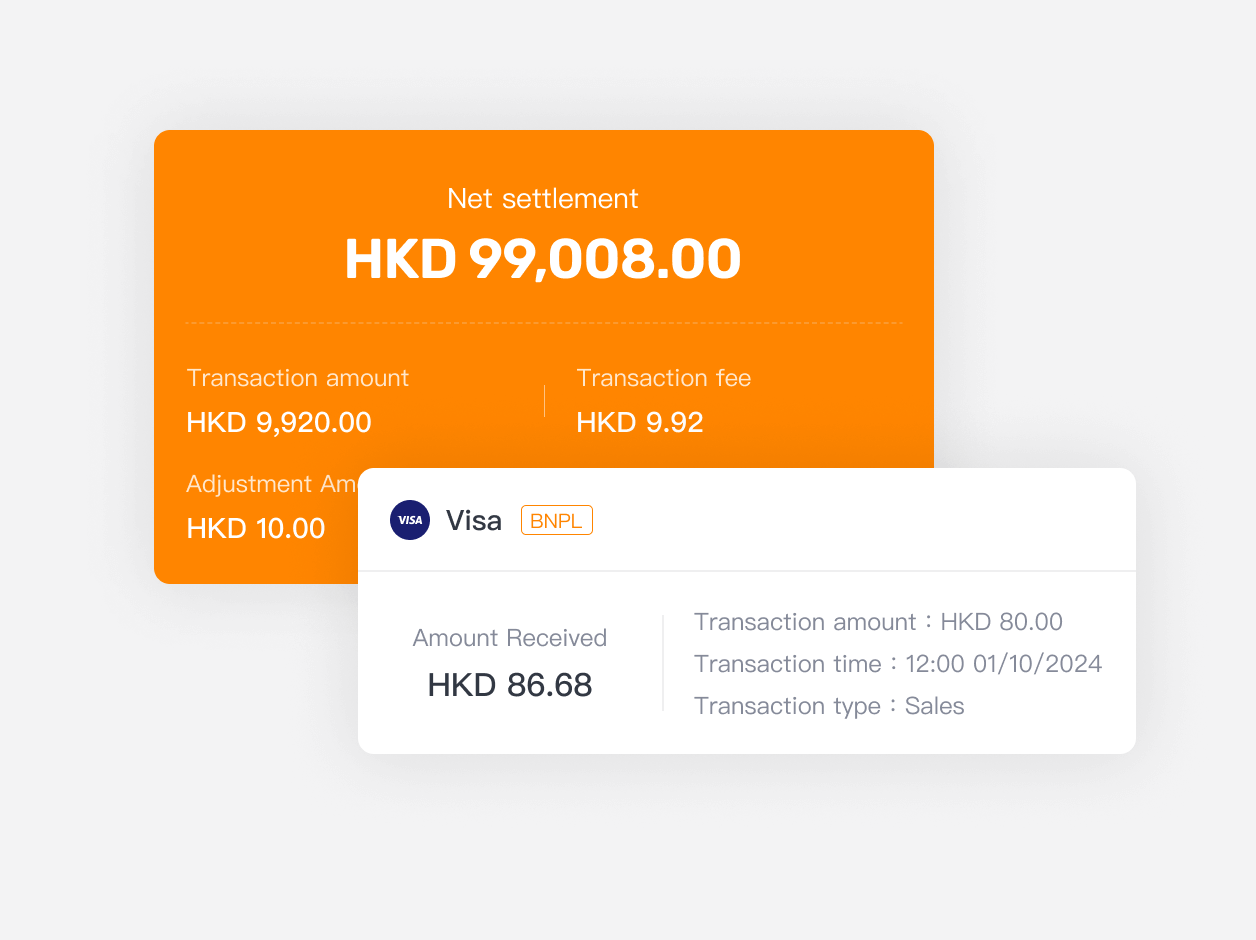
Your assets are safe with us
Outstanding reliability
99.99% system uptime keeps your business running smoothly, day and night.
Top-tier security
Certified with PCI DSS Level 1 , PCI PIN and ISO 27001 for advanced data security.
Prominent endorsement
Acknowledged by industry leaders.
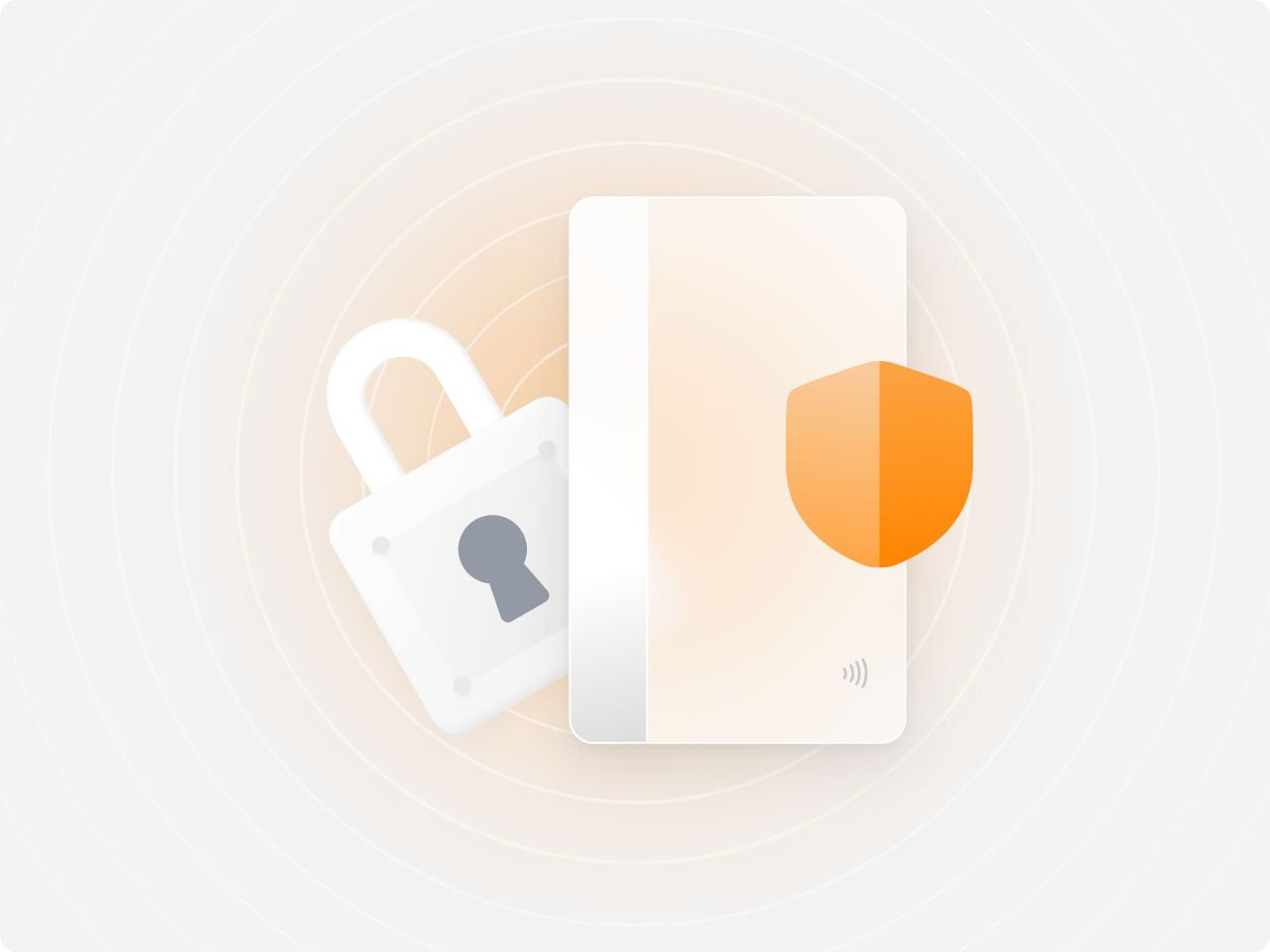
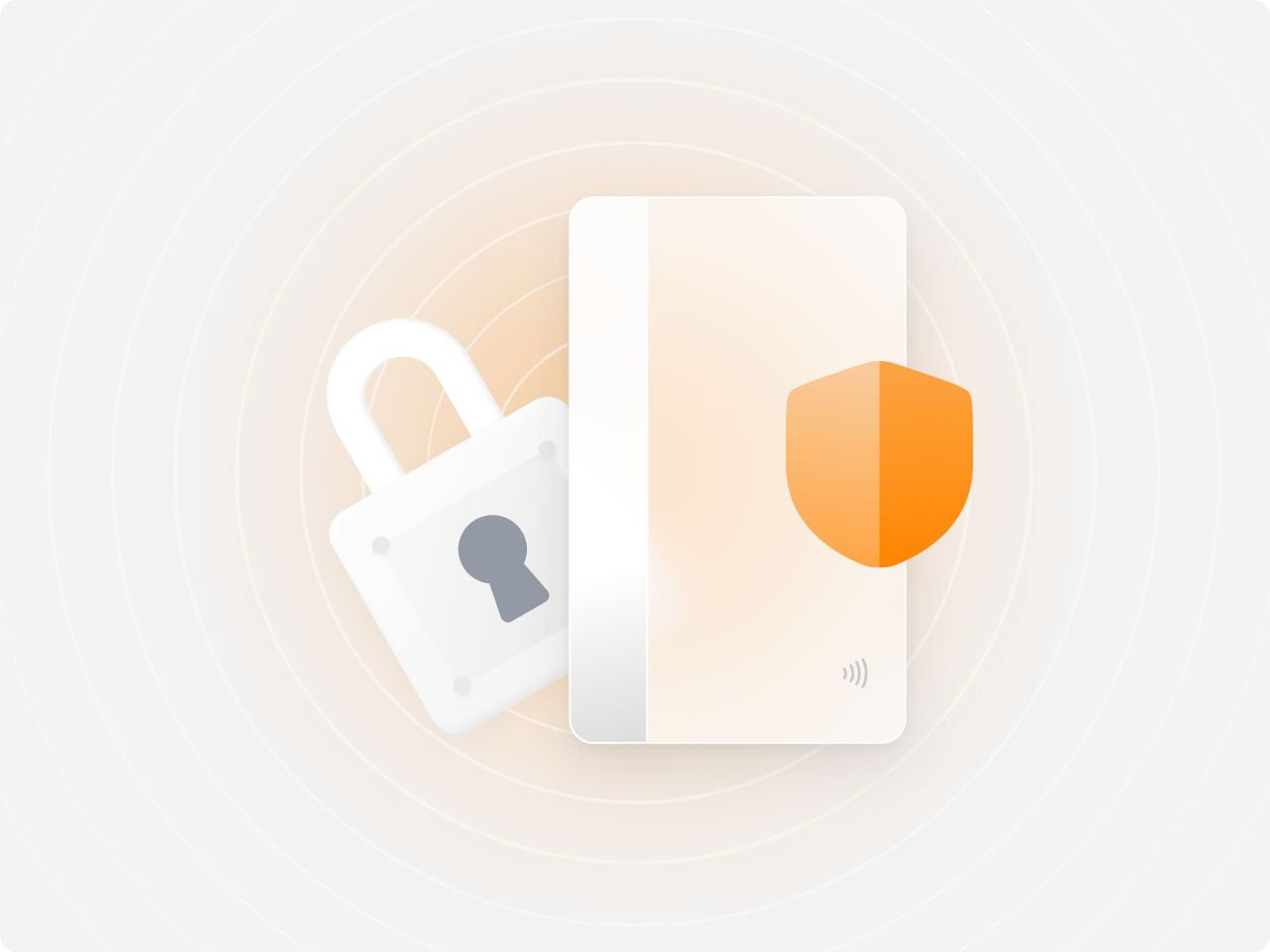
Customer support you can rely on, 365 days a year
Your business is our priority, even on holidays. Get real-person support within an hour 24/7.
We ensure smooth operations with no missed calls and no unresolved issues.
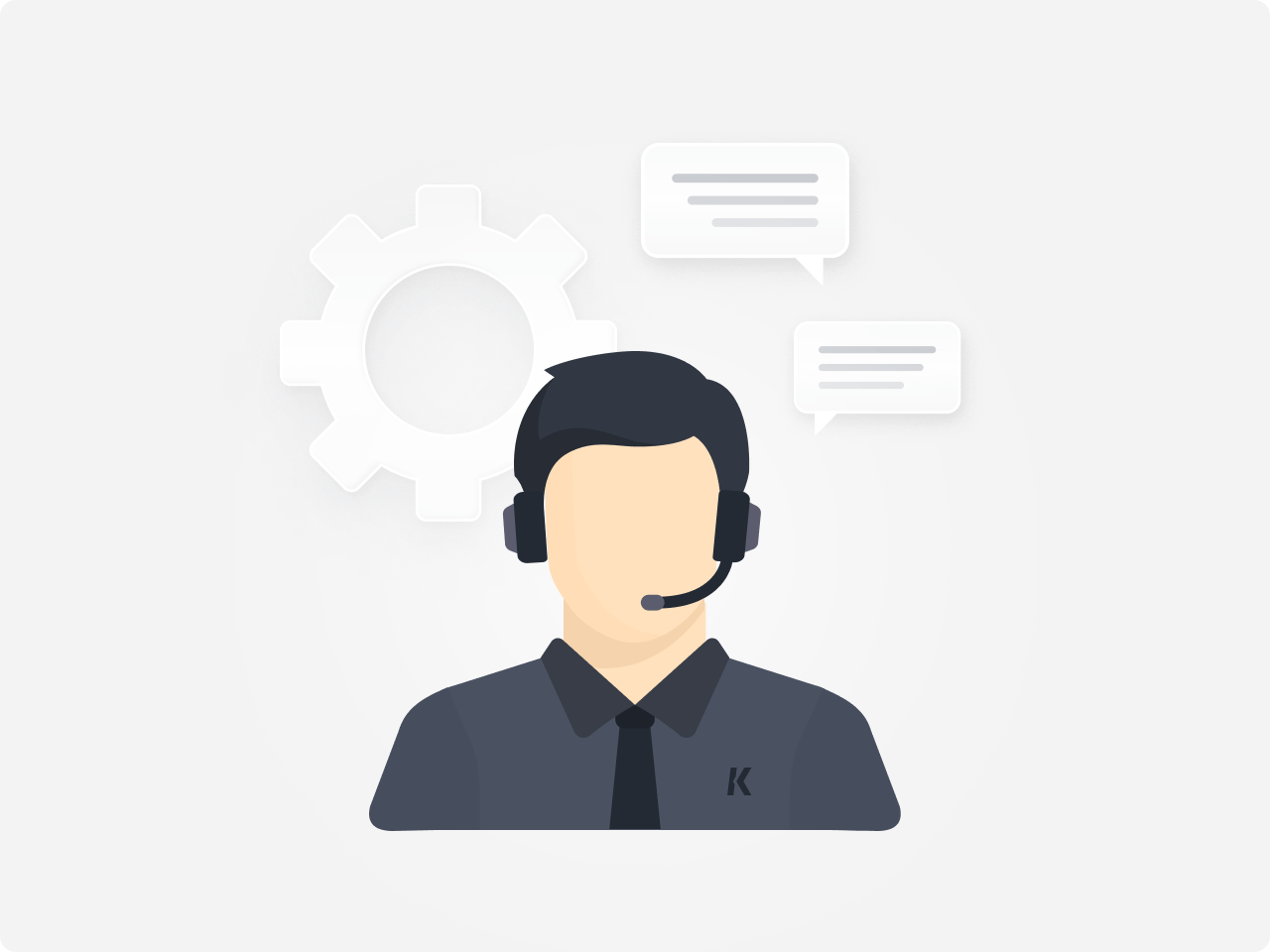
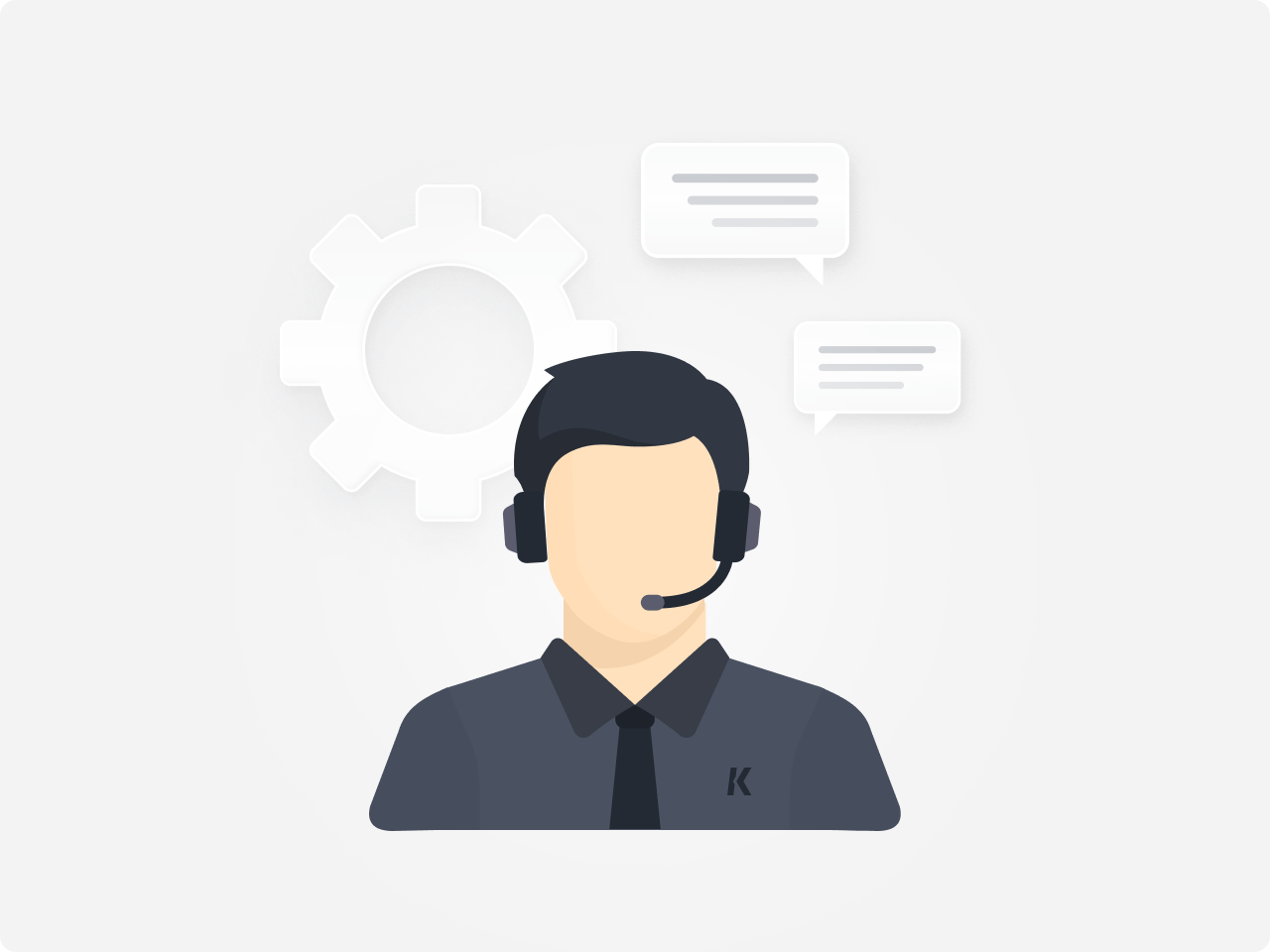

*The actual settlement time may vary depending on the merchant's industry and business nature. KPay reserves the right of final decision and interpretation.